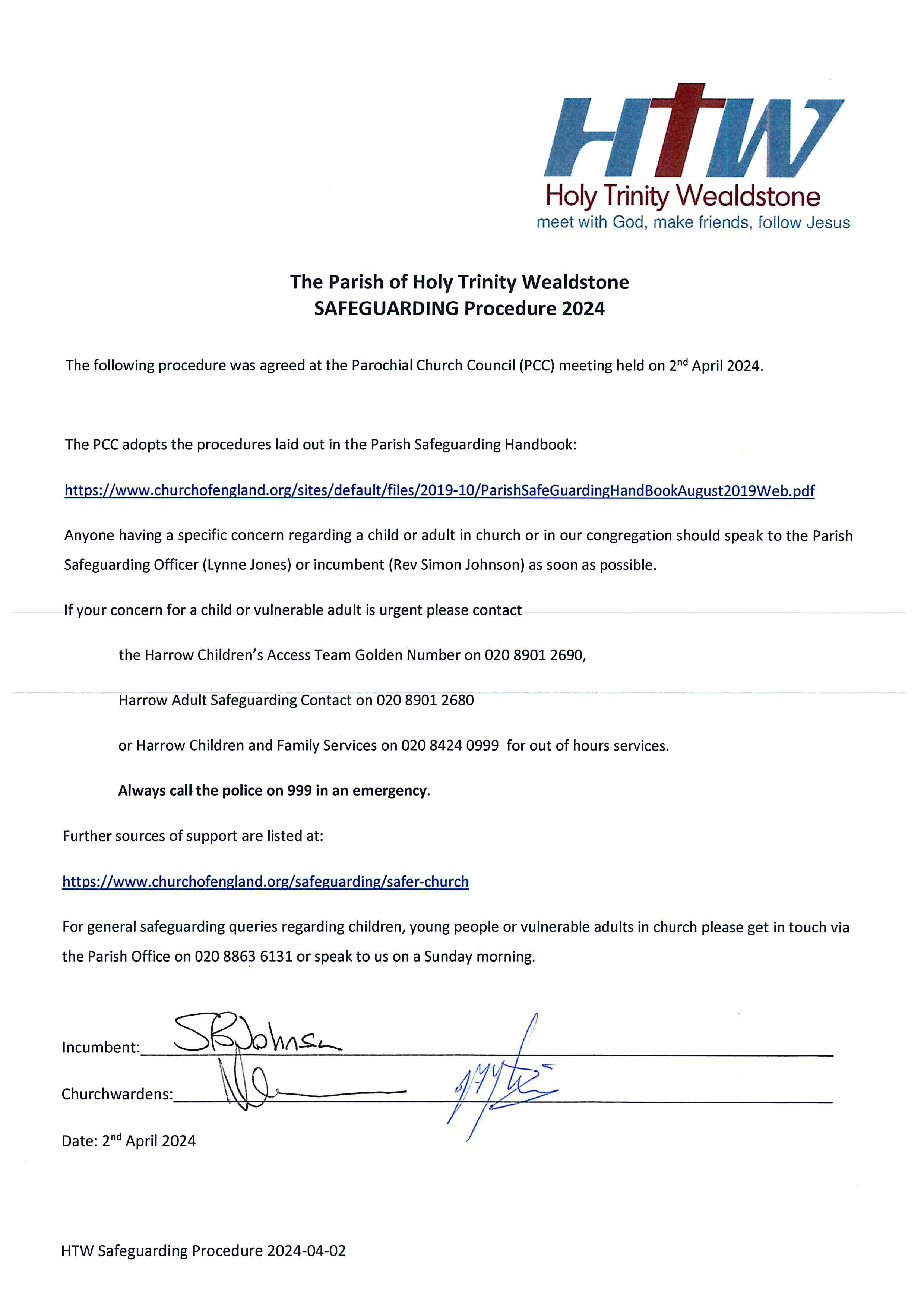At Holy Trinity we take safeguarding of children, young people and vulnerable adults very seriously. Our PCC Safeguarding Policy Statement, Safeguarding Procedure and Communicating Electronically Policy are below.
Important phone numbers for safeguarding are included in the Safeguarding Procedure.
Safeguarding Policy
Communicating Electronically Policy
This policy is intended for all who work with children and young people within the parish, whether paid or voluntary. It is also for parents to raise their awareness of the issues around electronic communications that could be affecting their children. The whole policy is important, but please note especially the Golden Rules on Pages 4 and 5.
Rationale
As social media, mobile phones, emails and the internet are all popular with children and young people and are efficient and easily accessed, we believe that it is important that safeguards are put in place by the parish to ensure safety and accountability. Parish communications via electronic means should be professional and separate from private communications.
Vulnerable people often find it easier to communicate electronically rather than face-to face, which could give them a false sense of security and they could overshare more than if talking in person. As abusers know this, they often start with electronic communications in order to bully, groom or lure into an unprotected face-to-face meeting.
Holy Trinity Wealdstone, as part of the Diocese of London, is aware of these issues as part of safeguarding and this policy has been adapted from Diocesan guidance to ensure that those who supervise and lead young people know what to do or not do and to hold themselves accountable.
Potential Issues
1) Cyberbullying
- Bullying can now happen anywhere via text, social media, and email. Leaders should be alert to the signs that this could be happening to a child or young person. The child or young person could:
- Become withdrawn, anxious, diminishing in confidence
- Become aggressive, abusive, disruptive, or unreasonable
- Begin to stammer
- Change their routine
- Start to bully others
- Be afraid/reluctant to use internet or mobile phone
- Be nervous or ‘jumpy’ when a cyber-message is received
Leaders might see or hear the young person:
- Threaten or attempt suicide or self-harm
- Threaten or attempt to run away
- Ask for or take money
- Make improbable excuses for their bad behaviour
Research suggests that at least 33% of 9-19 year olds have received unkind/unpleasant communications but only 7% of parents are aware of this - as with other forms of abuse, children and young people aren’t ‘telling’.
2) Texting
- This is one of the most used methods of communication amongst children and young people, but is difficult to monitor. Workers and volunteers using this method of communication must be accountable for what is said. Ideally, a parish mobile phone should be supplied to a leader who has to communicate often using this method. Itemised bills for texts and phone calls will provide some accountability.The limits as to the usage of texts and the responsibilities associated with this form of communication must be made clear to workers and volunteers.
- Texts should only be sent to young people within the hours of 8am to 9pm.
- Parents/carers should be made aware that the worker or volunteer could be communicating with their child in this way.
- All texts should be kept – nothing should be deleted - in order to provide clarity.
- Workers/volunteers should be aware that they might be asked to allow parish clergy/Church Safeguarding Officer to see their texts to/from a particular child/young person – whether this is on a parish mobile phone or on their own personal phone – this is also to provide accountability.
- Where possible, send group texts or emails, rather than to individuals, and copy supervisor or Church Safeguarding Officer into these.
3) Sexting
- Sexting has been defined as “the creating, sharing and forwarding of sexually suggestive, nude, or nearly nude images” (Lenhart 2009). So this is taking a sexually explicit image and/or text and sharing it via a mobile phone to others.
- Making, possessing, or distributing an indecent image of a child (under 18) is a crime.
- It is easy to distribute sexually explicit content using smartphones, the internet or social media and a high number of young people (39%-59%) have done this at least once. This means that young people are committing criminal offences: 1) making an indecent image of a child (themselves); 2) possessing an indecent image of a child; 3) distributing an indecent image of a child. They could face charges for doing this, which is something young people rarely realise.
Young people also need to be aware of other dangers and problems that can follow on:
- Once sent, they have no control over further distribution of the images
- They can be the target of cyberbullying
- They can be the subject of grooming by a sexual predator
- This can lead to serious mental health issues caused by fear of what might happen, leading to depression, self-harm and contemplating suicide
It is possible that a young person may confide in a youth leader as someone who can be trusted, so adult leaders need to be vigilant, and if aware this has happened, support the young person in referring the issue to the internet service provider or social media platform.
Support is available from Childline or CEOP – leaders should also involve the Church Safeguarding Officer.
4)Social media
- These are online tools used to communicate and engage with other people including:
- Writing or commenting on blogs
- Micro-blogging (eg Twitter)
- Personal profile pages on networking sites (eg LinkedIn, Facebook, Google+, Instagram)
- Using specifically designed Apps (eg Snapchat, WhatsApp, Messenger, Houseparty)
- Videoconferencing/communication platforms such as Zoom, Skype, Google Duo, Microsoft Teams
- Reviews of products or services on retailer sites/customer review sites
- Taking part in online votes, polls, or surveys
- Taking part in conversations on both public and private web forums (message boards)
If leaders choose to use this method of communication in the parish, great care needs to be taken in order to avoid crossing boundaries into the private lives of group leaders/parish clergy.
1) There should be a separate page for the parish or group where only business relating to the parish or group is discussed.
2) Do not take or post images without express consent (by parent/carer when subject is under 18). Unless explicit permission is given in writing for a particular purpose, (eg to be posted on parish website) do not share these outside the group or on public forums. The young person also needs to be happy to have the image posted.The parish needs to take into account GDPR – consent needs to be given for use of images (whether still photographs, digital images or films) – see Section 5 of Safer Environment and Activities 1
3) Ensure that privacy settings allow only approved friends (ie members of the group) to message or add people as a friend – these should also be members of the group.
4) If an app such as WhatsApp is used to communicate with a group of young people, the Church Safeguarding Officer or supervisor should be included as a member of the group to ensure accountability.
5) If an online video-conferencing platform is used to communicate with children/young people then the guidance from the National Safeguarding Team should be followed.See Appendix 1 and Appendix 2
Golden Rules for Workers/Volunteers
1) Always obtain parental consent before using any electronic method of communication
2) Use clear unambiguous language that cannot be misinterpreted, eg don’t sign off with ‘luv’, ‘xx’ ‘lol’ or similar
3) Use a friendly but not over-familiar or personal tone
4) Content of messages should relate only to the group/club attended
5) To ensure accountability, all communications must be accessible to the person supervising the group leader sending them and this must be made explicit to all involved. (This means copying the Church Safeguarding Officer, a member of the parish clergy or other approved supervisor into the communication, as appropriate)
6) Add a ‘rider’ regarding confidentiality to the foot of each email
7) Send group texts/emails, not individual ones
8) Any electronic communications which raise concerns must be shared promptly with the leader’s supervisor or the Church Safeguarding Officer
9) All electronic communications involving young people should be sent/responded to within set time boundaries (ie not between 9pm and 8am}
10) Not everyone will have access to a mobile phone/computer so ensure other methods of communication too.
11) Images should only be taken/shared with consent (from both subject of image and parent/carer when under 18). These should be stored securely in accordance with Data Protection and not on mobile phones. This includes images on social media sites or on ‘YouTube’
12) Photographs taken on behalf of the parish by the parish’s official photographer (or anyone else) for posting on the church website or around the church should be ideally be taken on a camera fitted with a memory card provided by the parish which should be returned to the parish office directly after use.
13) If a personal camera phone or camera is used, the images should be transferred as soon as possible to the church office and then deleted from the camera phone or camera. (Section 5.2 in Safer Environment and Activities1)
14) Ensure official photographs do not include any images of children whose parents have not given permission unless they are wide-angle photos taken from a distance. (See Section 5.1.6 in Safer Environment and Activities1)
15) Leaders of activities have a responsibility to put in place arrangements to ensure that any ‘official’ photographers can identify (or be informed about) which children should not be subject to close-up photography ( See Section 5.1.8 in Safer Environment and Activities1).
17) Do not supply full names of children with images on eg websites, social media, unless really necessary – eg celebrating a performance or achievement and the child and parent(s)/carer(s) have consented in writing. (See Section 5.2 in Safer Environment and Activities1.)
Remember that, legally, if a conversation/comment is accessible to even one more person it is deemed to be published information and in the public domain, and therefore subject to libel, defamation, data protection and copyright laws.
Concerns
If a worker or volunteer becomes concerned about the content of a conversation on a social media site, the following action should be taken:
- If someone is at risk of immediate harm, dial 999 (eg if you believe that a young person is on their way to meet someone from the internet who is likely not to be genuine)
- Don’t close down the conversation as this could potentially lose any evidence
- Always seek help and advice first – if there is a CEOP button, click on that and follow the instructions. Or get advice from the CEOP website
- Preserve any ‘paper trails.’ If necessary copy and paste any conversations and have these witnessed, sign and dated.
Information and Support
- CEOP (Child Exploitation and Online Protection Centre https://ceop.police.uk/safety-centre/
Some excellent resources including ‘Think U Know’ training for safer use of the internet (frequently used in schools) and some video clips available on YouTube which are ideal for use within youth groups to raise awareness. Also links to Childline.
- Advice for Parents/Carers on cyberbullying https://www.gov.uk/government/uploads/system/uploads/attachment_data/file/444865/Advice_for_parents_on_cyberbullying.pdffrom the Department of Education also contains contact details for providers if content needs to be removed and tips how to achieve this.
- NSPCC guidance for Parents and Carers https://www.nspcc.org.uk/preventing-abuse/child-abuse-and-neglect/bullying-and-cyberbullying/what-is-bullying-cyberbullying/
Guidance document from London Diocese https://www.london.anglican.org/kb/communicating-electronically/
Creating Safer Places Online – guidance from Thirtyone:eightwith Youthscape https://thirtyoneeight.org/media/2588/guidanc-for-online-youth-work_v3.pdf
Policy written by Claire Searle (Church Safeguarding Officer for Holy Trinity Wealdstone) 19.10.2020
using Church of England guidance documents.
Adopted by the PCC at their meeting of 8 February 2022
Date of review – February 2023
-----------------------------------------------------------------------------------------------------------------------------------------------------------
Appendix 1
Summary of the Church of England guidance –
Advice for using video conferencing for youth work during Covid-19
https://www.churchofengland.org/sites/default/file...
Using video calling is an exciting opportunity to continue work amongst young people, but there are potential safeguarding challenges that must be managed.
Existing Church of England safeguarding guidance should be followed.
Safer Environment and Activities1 contains practical advice on how to maintain high standards in day-to-day church activities and the principles in this guidance can be straightforwardly adapted.It is recommended that all churches observe the following four principles in relation to video calling with children and young people.
- 1.Risk Assessment: as with any activity in church with children or young people, video conferencing should be properly risk assessed.Risks should be identified as should ways to manage those risks.
- 2.PCC Approval: video conferencing should be approved by the PCC, who should see the risk assessments as described above and ensure these risks have been identified and are being managed appropriately.
- 3.Observe the Code of Safer Working Practice2.As with all other work with children and young people, we should ensure that the behaviour of those representing the church meets these standards during online communication and video calling.
- 4.Observe the Lone Working rule3 (as in paragraph 2.1.2 of Safer Environment and Activities and applied to the online world in Section 4 of the same guidance).It is strongly recommended that video calling is reserved for group chats rather than one-to-one video calls – and as in Holy Trinity’s Safeguarding Policy, the same ratios of children to leaders should be observed, with a minimum of two leaders for every call.
Key questions
- 1)What about consent?
- Consent to participate in the video chat means that young people will be sharing their personal data.Consent should be obtained prior to engaging a young person in video calling.If the young person is under 13 consent should be obtained from their parents.If they are over 13 they can be asked for consent in their own right.For children over 13 there is no requirement in data protection law to obtain parental consent, but it is advisable to let parents know that their children are engaging in video calling within church.
- 2)Which platform should we use?
The Church of England does not endorse one particular platform but advises against the use of social media platforms that potentially share a lot of data, such as Facebook.Many churches have found that more business-focused applications such as Zoom and Microsoft Teams can be used to facilitate group video calls as there is no requirement for each participant to have an account in order to access them.
- 3)What about GDPR?
Personal data is gathered by each platform. When seeking consent as per question 1 for video conferencing, parents and young people should be made aware that they are consenting not only to being part of a video call, but that data is being gathered.These calls should not be recorded.Each platform has its own privacy policy/notice which should be read by those facilitating the calls and parents/carers and young people should be made aware of them – in particular, ensure that active cookies are reviewed and settings changed to necessary cookies only.
- 4)How do we make contact?
Many video conferencing platforms require the email address of participants.Best practice is to use parents’ email addresses to invite a young person to a video call during church youth work.
- 5)How do we protect workers and volunteers?
The rule about lone working is key here: at least two adult leaders should be involved in any video call, just as with all other work with children and young people in church.Additionally, Leaders should use a church-only email address or profile when engaging in video calls, avoiding their personal contact details.
Resources for online safety – these should be shared with children, young people and their parents:
- Thinkuknow https://www.thinkuknow.co.uk/excellent resource with advice for children, parents and workers about keeping safe in the online world;
- Parents Protect https://www.parentsprotect.co.uk/provides resources for families who want to go online safely – especially linked to sexual grooming and exploitation;
- Childnet Internationalhttps://www.childnet.com/ a non-profit organisation working with others to help make the internet a great and safe place for children;
1Safer Environment and Activities v1 Sept 2019
2Code of Safer Working Practice
3Lone working rule (from Safer Environment and Activities)
Section 2.1.2 Avoid lone working: Those working or volunteering with children on behalf of the church should avoid situations where they are on their own with a child.This includes ‘formal’ situations such as youth groups, choirs, bell-ringing, etc, and less formal settings such as before and after those groups, giving lifts home, and so on.
Section 4.4- main points
- Avoid lone working in the online world: Practically, this means avoiding one-to-one online chat (eg direct messaging) between adults and young people.
- Maintain appropriate boundaries.
- Do not use personal social media accounts.
- Avoid having leaders and young people as ‘friend’ on social media – use an official account.Everything posted in that account should be ‘public’ (within a closed group) where everyone can see them, rather than via direct messages.
Appendix 2
Summary of the Church of England guidance for
Using Zoom for video meetings with young people 21.4.2020
https://www.churchofengland.org/sites/default/file...
One of the most popular platforms for continuing ministry during covid-19 is Zoom.The document has been prepared to aid parishes to understand how to use Zoom safely.
Zoom is just a tool – use the general principles of safer working with young people as in Safer Environments and Activities (see Appendix 1).
Video-conferencing can be a positive way to help young people stay connected with each other and their church.
This guidance applies to any similar application, but specifically addresses some security issues associated with Zoom.
- Only download Zoom from the official website https://zoom.us/download
- Read the guidance on the Zoom website.
- Don’t advertise the Meeting ID and Password anywhere public.Give to meeting participants directly eg by email or telephone.
- Use a password.It is recommended that the default 6 digit/character password generated by Zoom has an extra 4 characters added to it by the meeting host to increase it to 10.
- Use the Waiting Room option.This is now a default feature but is still best to check.
- Lock the meeting when everyone is in.To do this so nobody else can join, click on ‘Manage Participants’ button on the Zoom toolbar and select ‘MORE’ at the bottom of the participants page.Then select ‘Lock Meeting’ option.
- For youth meetings, disable participant screen sharing.As a host, click up arrow next to ‘Share Screen’ in the Zoom toolbar, then click on ‘Advanced Sharing Options’.Then change ‘Who can Share’ setting to ‘Only Host’.If the meeting requires others to share documents, send these to the host for display.
- Know who is in the meeting.At Holy Trinity any meeting with young people should use the video facility for everyone– if the young person can’t do this one of the leaders needs to verify the identity of the young person beforehand.Risk could come through an adult purporting to be a new young person joining the group – they can see others in the group even if they can’t be seen themselves.
- Ensure that you do not record meetings.Turn this option off – recording it requires consent and under GDPR that consent can be withdrawn at any time meaning that a recorded meeting would have to stop and the recording erased.
- Manage meetings safely using Zoom tools:
- Expel a Participant:in participants menu, hover cursor over a participant’s name, and click Remove.They are unable to get back in in Lock Meeting is clicked.
- Attendee-On-HoldIf a private moment is needed, put attendee’s on hold (both video and audio) by clicking the attendee’s video thumbnail and select Start Attendee On-Hold to activate.
- Sample risk assessment for using Zoom with young people in Church.A risk assessment template is available on the Church of England safeguarding web pages.All of the risks of using Zoom should be identified and mitigation strategies put in place accordingly.
|
What are the hazards? |
Who might be harmed and how? |
What are you already doing? |
Do you need to do anything else to manage this risk? |
Action by whom? |
Action by when? |
Done |
|
Unknown people attending meetings |
Young people in meetings whose identity may be exposed to unknown people |
Using passwords for meetings |
• Avoid making passwords publicly available • Use Zoom’s Waiting Room feature • Lock meetings when all invitees are in • Only allow people in meetings who are using their cameras |
Youth Leader / meeting leader |
Immediately |
Please read this in conjunction with Holy Trinity’s Safeguarding Policy.